Communicating with RSRS via Email
Make sure we don’t end up in the “junk pile”.
In preparation for receiving your medical record, it’s important that we can communicate with you by email. Unfortunately, many important emails can wind up in your “junk mail” if you don’t take the necessary precautions in advance.
In order to prevent information regarding your medical record from winding up in your “junk mail”, it’s important to add “@rsrs.com” to your “safe senders list”. This applies to your phone as well. For more specific instructions, please take the time to view the appropriate short video that applies to you:
- For Mobile devices, watch this video.
- For Gmail, watch this video.
- For MS Outlook 2010, 2013 or later, watch this video.*
- For MS Outlook 2003 – 2007, watch this video.*
- For Outlook.com (incl. Hotmail, MSN, Windows Live, etc.) watch this video.*
- For Apple Mail, watch this video.
- For Yahoo Mail users, watch this video.
* If you are unsure about which version of MS Outlook you have, please click here
Videos
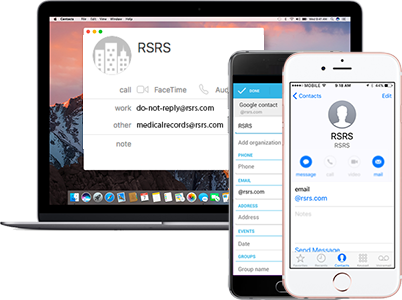
By adding the @rsrs.com email address to your contacts, you will improve your chances of receiving emails from RSRS about your medical record.
![]()
![]()
![]()
![]()
![]()
![]()
![]()

