Your Medical Record Request has been submitted earlier version
Thank you for contacting RSRS. A medical record specialist will be in touch with you shortly.
Communicating with RSRS via Email
In order to communicate with you efficiently about getting your medical record(s), RSRS needs to send you emails. Your email service provider can block or filter emails from RSRS. If you add RSRS’ email address to your “Safe Senders List,” Address Book or Contact List, your email service will permit you to receive emails from RSRS.
For most email programs, simply adding the domain @rsrs.com to your Address Book or Contacts will ensure that you will continue receiving information about your medical record(s) in your inbox.
To help you do this easily, RSRS has created the following “how to” videos. Select the video that pertains to your email method.
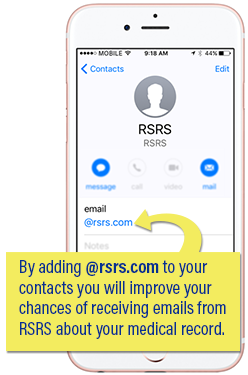
![]()
![]()
![]()
![]()

